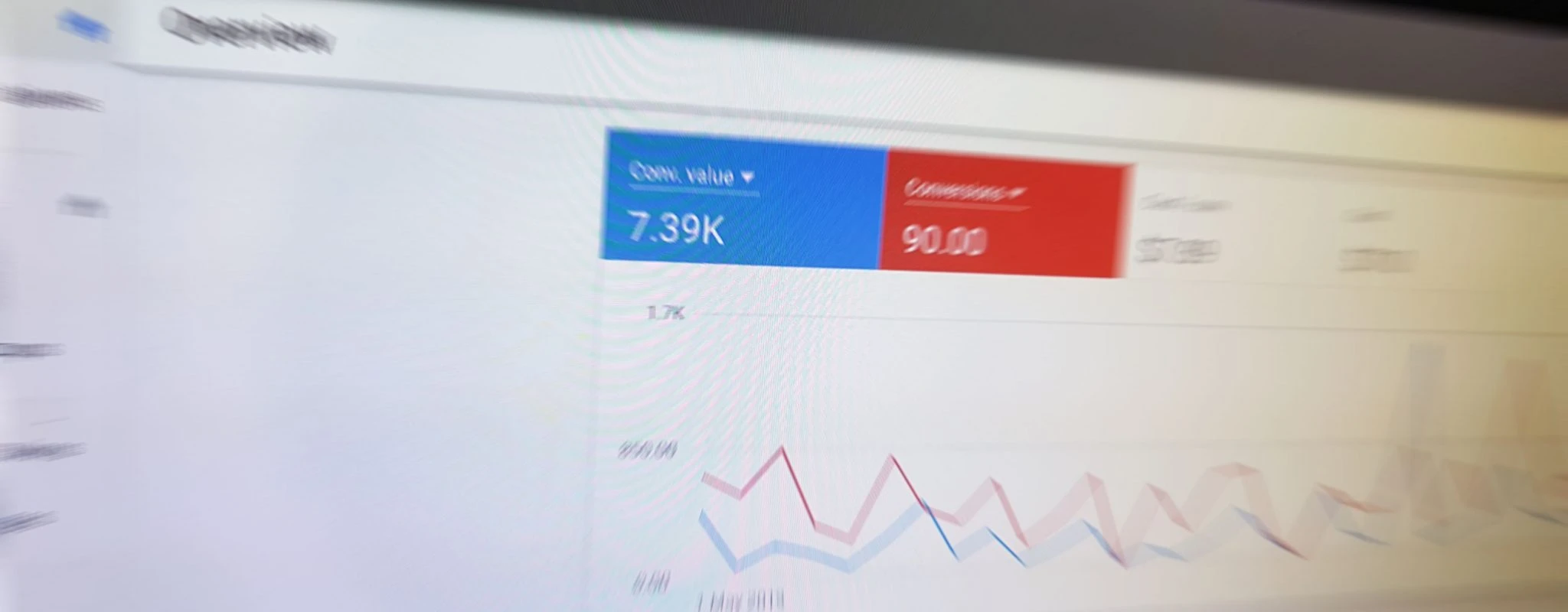
June 2nd, 2019
How to Grow your Revenue with Google Ads
Jonathan Marsh
Visitors x Conversion rate (CvR) x Average Order Value (AOV) = Revenue
This is the magic equation for an eCommerce business. Watch how an improvement in an input (in this case 50% more visitors) passes straight through to total Revenue.
1,000 visitors x 2% CvR x $70 AOV = $1,400 revenue
1,500 visitors x 2% CvR x $70 AOV = $2,100 revenue
Improving each input is important and worth your attention. However the number of visitors is the input that can be increased the fastest, and the way to do this is with advertising.
Google Ads allow you to reach all of the consumers searching for your products – in Australia and around the world. Word of mouth, email and SEO are great (and sometimes cheaper), but can not reach this scale as quickly.
Here are the steps to follow, whether starting out or if you have already tested Google Ads and want to improve results. All you need is a credit card and be willing to put in a day or two of work.
Measure > Set ROAS & Budget > Create Accounts > Activate > Iterate
Measure
This might sound obvious but a lot of advertisers do not have a clear view into what is happening on their website. Most importantly you need an accurate measure of your transactions, specifically one that can be imported into your advertising campaigns.
The good news is that popular platforms like Shopify and Big Commerce have apps that do this for you. Google Analytics eCommerce tracking will also do the trick.
**ROAS & Budget **
ROAS (Return On Ad Spend)
This is probably the most important part of this post. If you are not able to set the right ROAS target, you may never be able to design and run a successful campaign. Seriously.
Your ROAS target ensures advertising you spend drives profitable sales. Not just sales.
To get your Target ROAS you’ll need the following numbers:
-
Average order value
-
Average profit per order
-
This is the big one… How much profit you are willing to allocate as an advertising cost.
Example:
Average order value $70
Average profit per order $15 (21% net profit margin)
Maximum cost per sale advertising cost $5
ROAS $70/$5 or 14:1 or 1,400%
Budget
To run a meaningful test you need to drive over 50 orders, and ideally over 100. At $5 cost per order as in our example would require a $500 test budget (100 x $5). You can not guarantee that your ROAS will be met. It depends on some factors outside your control, such as the amount of competition from other advertisers. As well as some within your control, such as your website conversion rate.
Create Accounts
Over the past few years Google Shopping Ads have come to dominate the search results from a retail perspective. The traditional ‘text ads’ those with no images or prices or products can still work, but looking forward they will likely be less relevant. The recent announcement of Discover Campaigns solidifies the future of these feed-based campaign types.
To decide for your test do a couple of sample searches for your product categories and see what format of the ad shows up most prominently. Here are three examples below showing that in each case Shopping Ads are in the top position, and so are going to get most of the traffic.
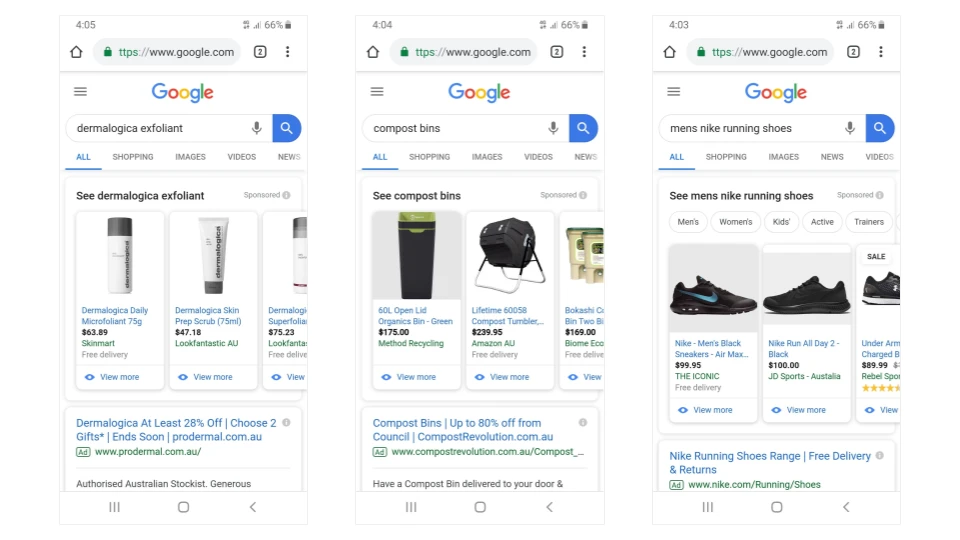
If you decide on text ads note you will need to choose keywords and write copy for your ads.
To get your inventory into your Google Ads account for Shopping ads is via a feed. Again, most of the popular website platforms will generate one for you. If you can’t generate a feed automatically this way, the 80/20 principle will work fine. That is, for the test period advertise only 20% of your products that generate 80% of sales. This way a feed can be produced manually in a spreadsheet in a few hours.
You will need to then create both a Google Merchant Centre (for your product feed) and Google Ads account (for your advertising campaign).
Together it all looks a little something like this.
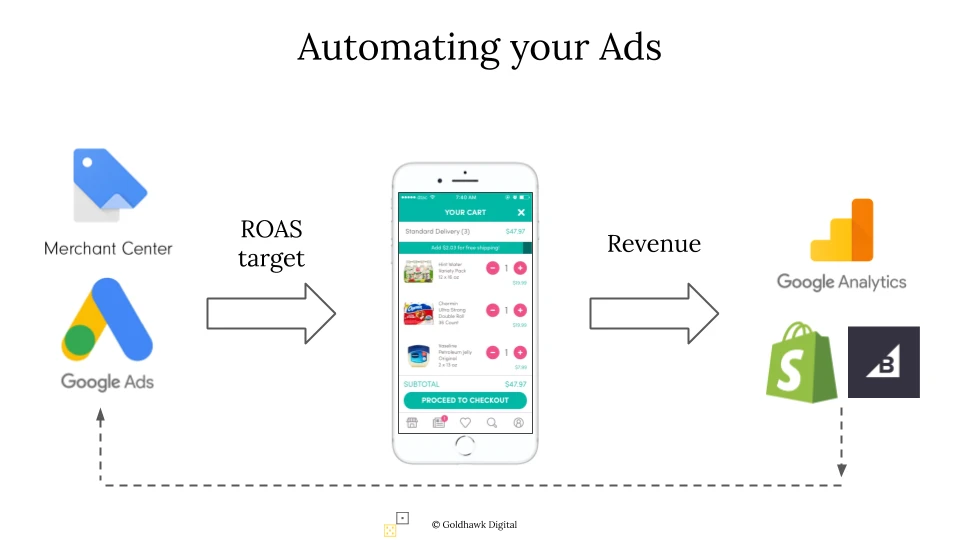
Follow Google’s help guides to create the accounts, set target locations and your all important ROAS and Budgets. You should target the whole area you deliver to. Ie Australia, or Victoria.
Activate
This is the time for patience. Google’s bidding algorithm will not hit your ROAS target immediately. It needs to learn which products and which users are more likely to lead to a sale.
Your budget should allow you to test for at least two and ideally four weeks. This will provide enough data to make an informed decision as to whether Google Ads can deliver sales at the ROAS needed by your business.
Iterate
At the end of your test you will have the actual advertising spend and sales data. This will let you calculate actual ROAS vs the target you were hoping for. Let’s look at some scenarios
Scenario 1:
Ad spend $500 Revenue from ads $4,000 ROAS 8:1 Test result: Fail
Scenario 2:
Ad spend $500 Revenue from ads $8,000 ROAS 16:1 Test result: Success
In Scenario 1 the advertising campaign did not meet our target or 14:1. You need to decide if this acceptable going forward and if other variables like conversion rate can be improved on your site.
It is important to note the campaign was still profitable in this scenario. Just not at the rate at which we hoped. Here’s the math… Using our 21% net profit margin from earlier on the $4,000 in revenue would have delivered $840 of profit. $840 – $500 advertising cost = $340 profit.
Scenario 2 is an easier one. You can decide if you want to increase the budget to drive even more traffic until your ROAS comes down to 14:1
A Google Ads campaign combined with a Target ROAS bidding strategy can be a great way to grow your business, profitably, with little ongoing management. Be prepared to test and iterate, you have a good chance to see results as quickly as within a few weeks.
Get in contact with Jonathan or Ricemill Team for assistance in creating your Google Product Feeds.