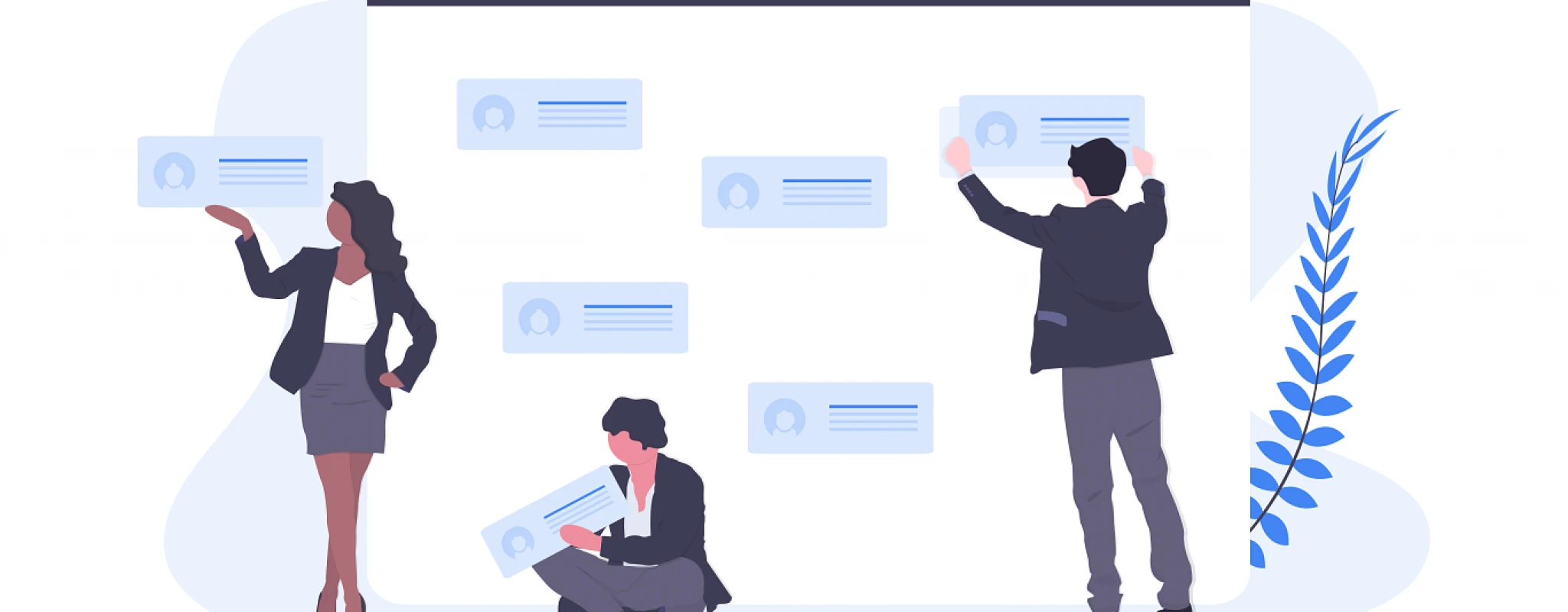
December 10th, 2019
Ricemill 2019 Product Updates
You are viewing an article about Ricemill Classic. Check out our new shipping app for Australia sellers.
Chew Lim
I’m excited to share with you some of the popular new features. These have all been introduced since Jan this year.
(I won’t share all the new features – just the popular ones!)
New Improved Pick & Pack V2
The Pick & Pack feature is the core feature of Ricemill, allowing retailers to save so much time in order fulfilment. Please contact customer service to migrate yours to the new version.
-
Refreshed Sales Order Search
We have added grouping tabs to sales order search screen. The new screen provides clarity of stages of sales orders.
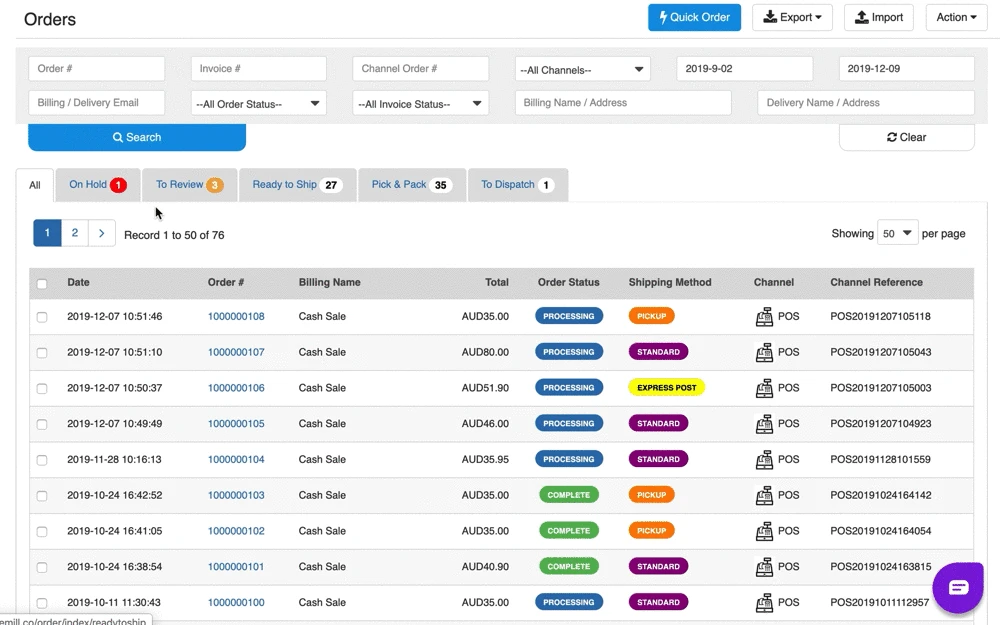
-
Quick Pick & Pack from Order’s View Page
It’s now quicker and easier than ever before to perform order fulfilment for a single order (Create shipment, perform picking, verify items, print shipping label and record tracking number).
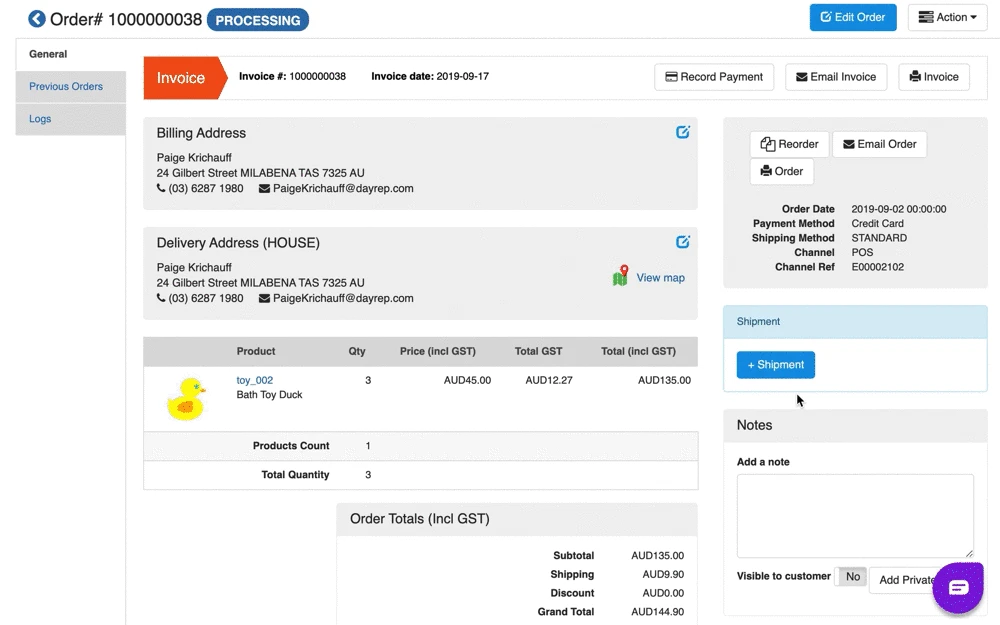
-
Improved Bulk Pick & Pack
The bulk shipments (previously called manifests) creation process has reduced from four steps down to a single step.
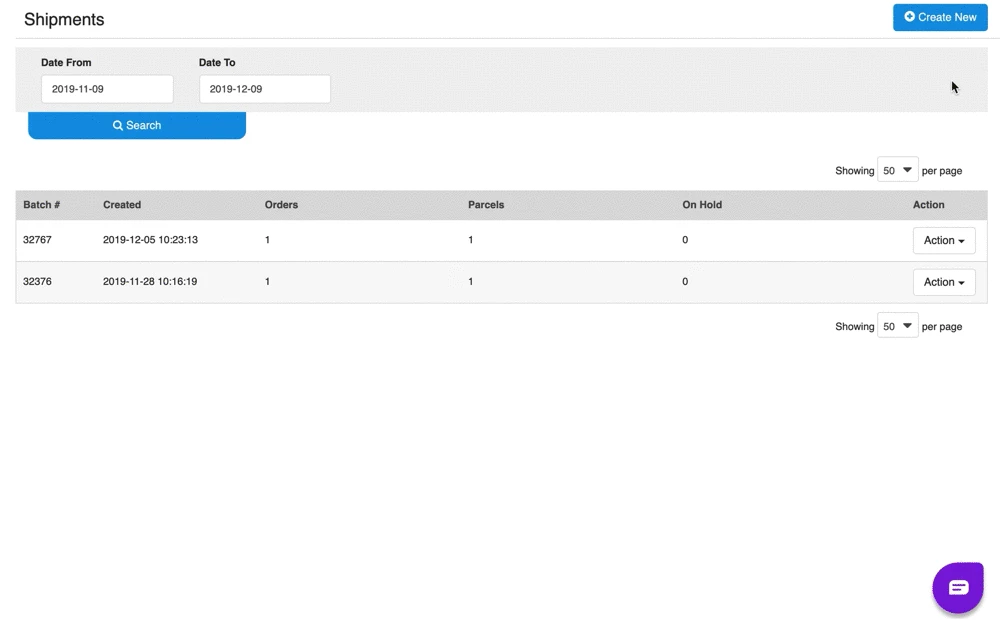
-
Pick orders from your mobile phone
We have optimised the picking screen to work with your smart mobile phone (IOS or Android). You can now use the on-screen pick list to scan to pick with ScanSKU Scanner or touch to pick with your smart mobile phone.
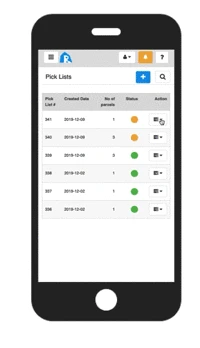
Quick Search Product BIN Locations
We have added a new search screen which allows you to quickly locate the BIN Locations of any product.
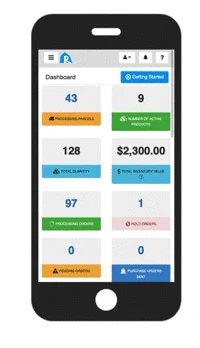
Set Item Minimum, Maximum & Re-order Increment Quantities
We’ve also made it even easier to manage your product re-order levels. You can have a different:
- Minimum quantity level.
- Maximum quantity level.
- Reorder/Case quantity.
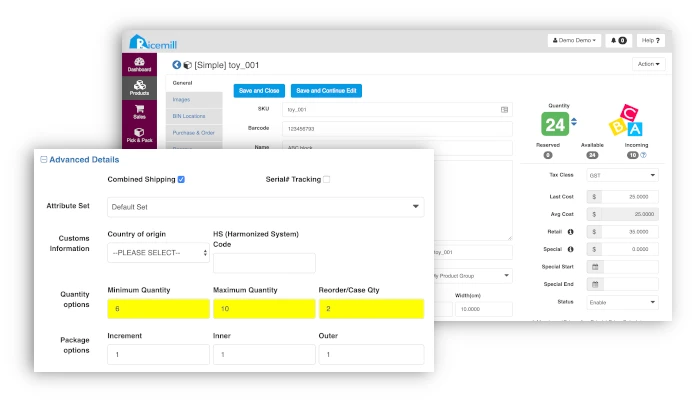
The figure will be used when generating a reorder report for the items to help order exactly what you need.
Product Variant’s Default Display Image
By default, Ricemill will display the primary image you specify on your parent (configurable) product for all its variations unless you upload images to each variation.
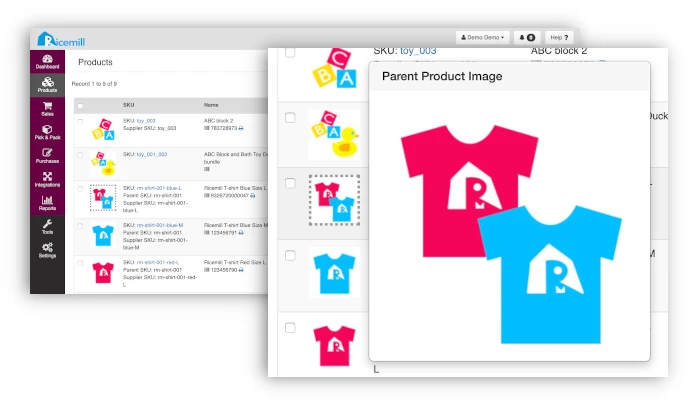
Sorting Product Images By Position
We have introduced product images sorting/position. You can rearrange the images by changing the position’s number.
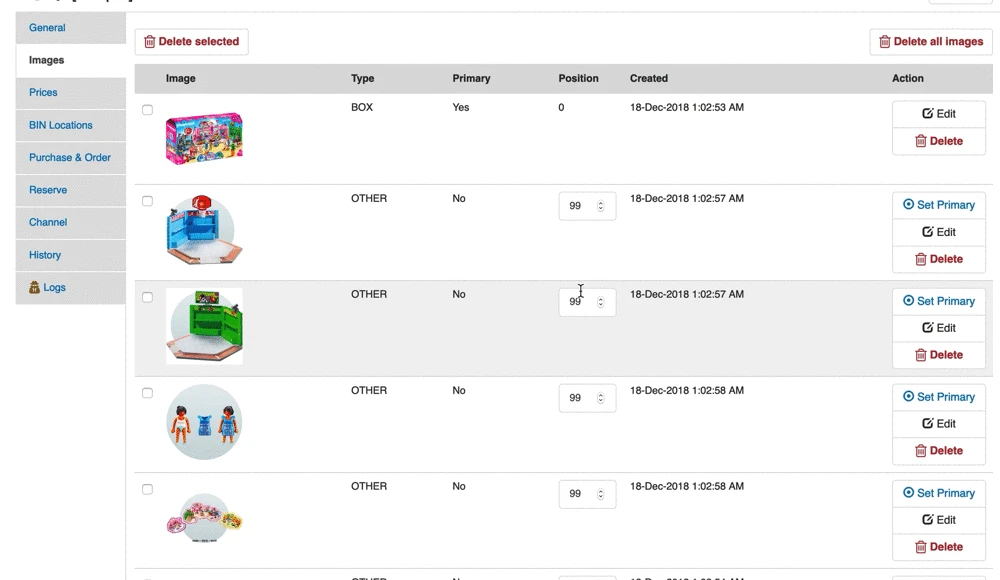
The product’s images position will be followed when product is uploaded to your sales channels (Currently supports eBay Australia, Myer Market, Shopify, BigCommerce & Magento).
Advanced Configurable Product
An advanced configurable product (AC) is like a configurable product on steroid where it allows you to have simple and/or bundle product as its variants. The benefit of the AC product is now you create multiple AC products that share the same variant.
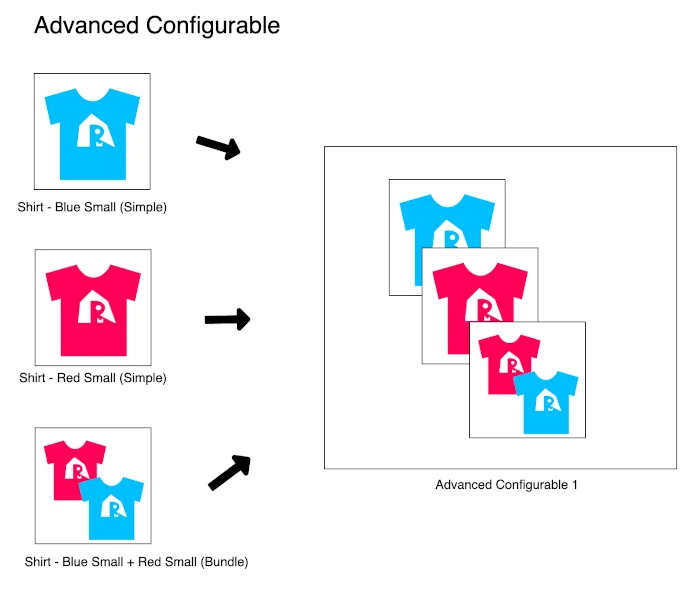
Advanced Configurable Product Type
Edit Sales Order
A sales order can be edited to make certain changes in the price, quantity, adding more products, etc. Sales orders can be edited when in the statuses: Draft, Pending & Processing.
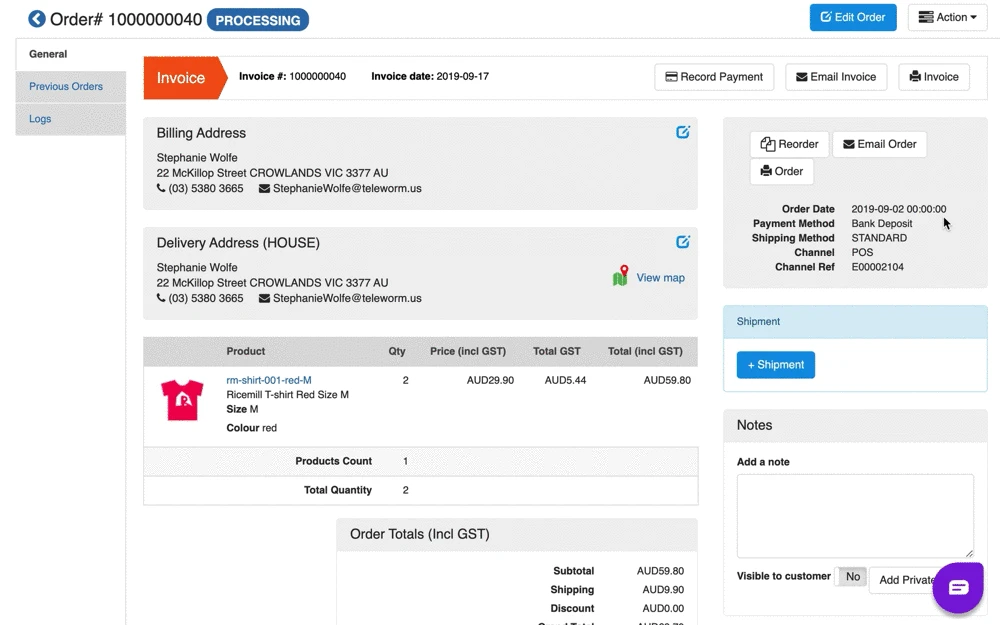
New sales channel integrations
2019 also saw Ricemill launch 3 new sales channel integrations.
- BigCommerce (Beta)
- Catch Marketplace (Beta)
- Myer Marketplace

Xero Integration
We are excited to introduce Xero integration. Xero integration is currently in Beta but will be fully released shortly. Get in touch with our customer support if you would like to be the Beta tester.
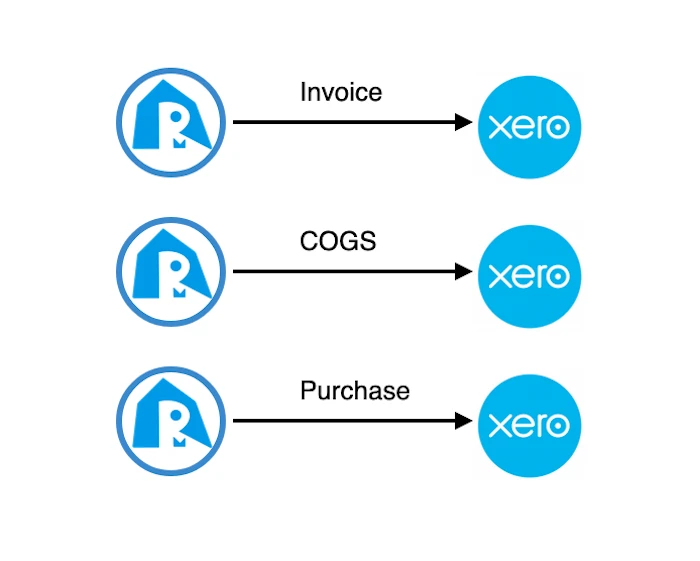
Ricemill to Xero Integration
New Shipping Integrations
On top of the sales channel integration and Xero integration, we also set up new shipping integrations and improvement on existing shipping integrations.
- StarShipIt (Beta)
- StarTrack (Beta)
- Australia Post eParcel – Now supports multiple eParcel accounts.
- Startrack OnDemand (Beta)
