Setting up Sendle Integration
Last updated: July 4th, 2023
How to get Sendle API key and ID
Steps
-
Login to your Sendle account (www.sendle.com)
-
Click on Settings then API tab
-
Fill in your website and any other information
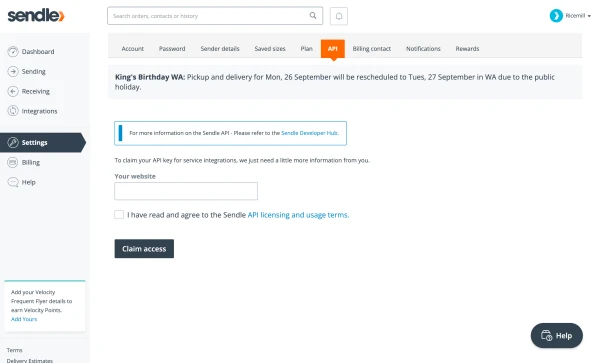
- Press the 'Claim Access' button to display your API key and Sendle ID.
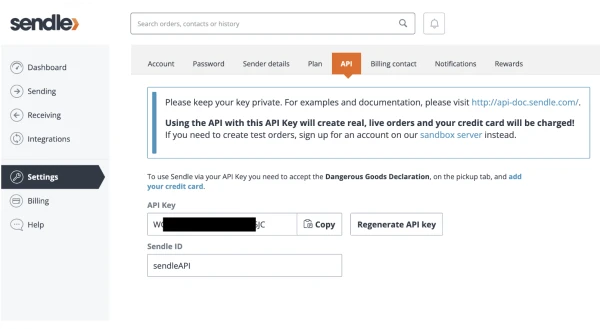
Connect to Sendle
Steps
- Go to Integration > Carriers.
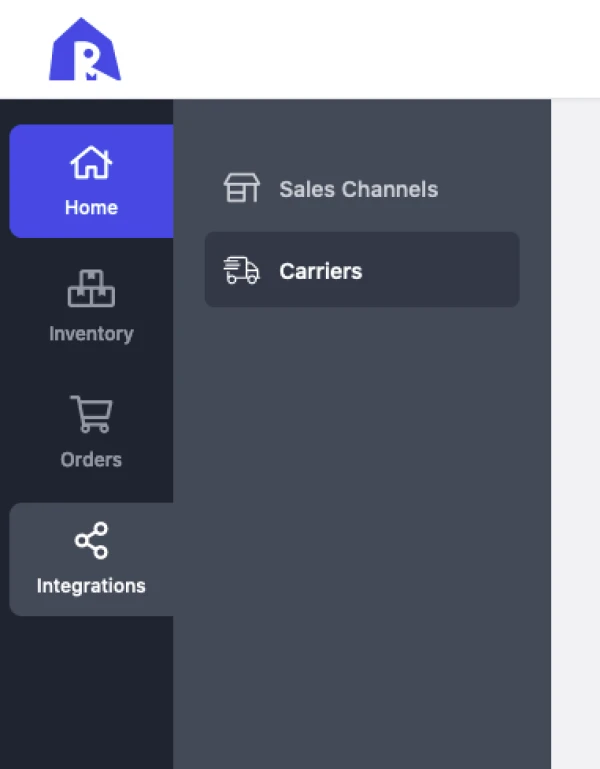
- Under Available Carriers > Sendle, click on Connect button.
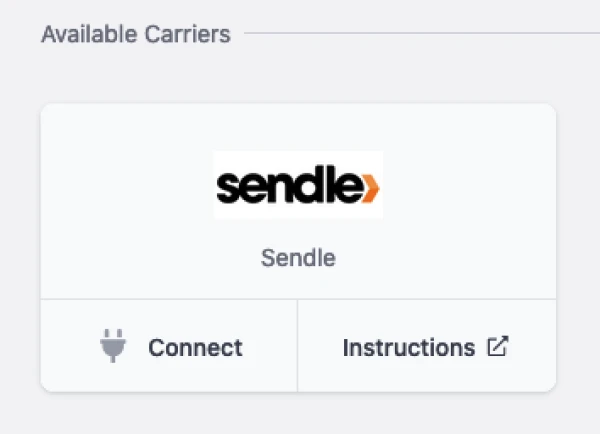
- Enter API Key and Sendle ID.
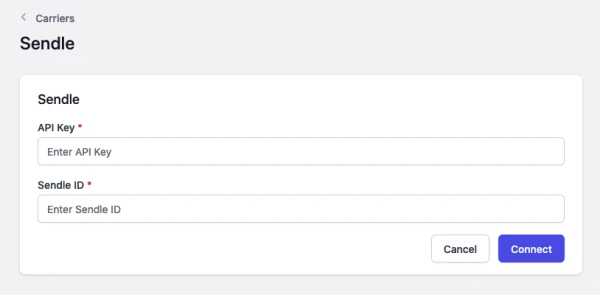
-
Click Connect.
-
Click on Complete button to complete the setup.
