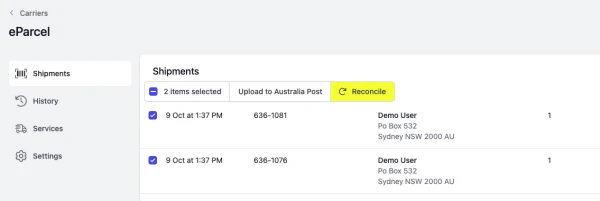How to reconcile label print in eParcel portal with Ricemill.
Last updated: 2023-10-09 02:38:41
In this article:
How to reconcile eParcel labels.
If you Manifest the orders created by Ricemill in eParcel Portal directly, you need to reconcile these orders with Ricemill.
Steps:
- Go to Integration > Carriers.
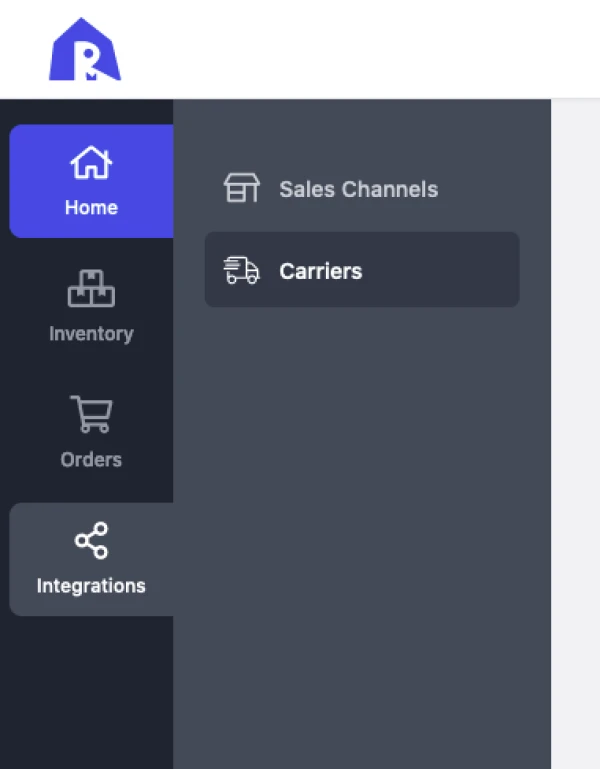
- Open eParcel.
- Go to the Shipments tab.
- Select the orders you want to reconcile.
- Click on the Reconcile button.