Last updated: 2023-12-08 00:47:21
In this article:
Mapping or Creating New Locations for Shopify Integration
Steps
-
Navigate to Integrations -> Sales Channels.
-
Open the Shopify channel you want to map the location for.
-
Click on Settings tab
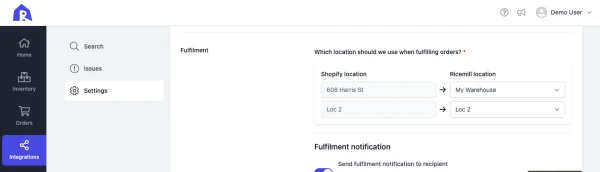
- Map each Shopify location with the corresponding Ricemill Location from the drop-down list. Each location in Ricemill can only map to one Shopify location. If the existing location is already mapped to another Shopify location, you can create a new Ricemill location.
Each location in Ricemill can only map to one Shopify location
A new location will be created using the Shopify location details. You can edit it at Settings > Fulfillment.
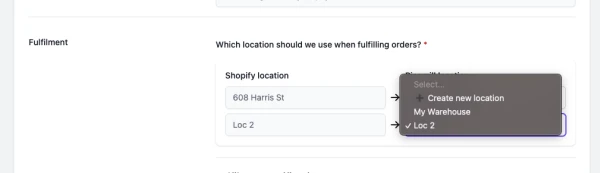
- Click Save
Fulfilling an Order with Multi-Location Items
When fulfilling orders with items from multiple locations, Ricemill groups the order's item lines based on the fulfilment location. To proceed with fulfilment, follow these steps:
The item's fulfilment location is based on the Shopify order, and you cannot change it in Ricemill.
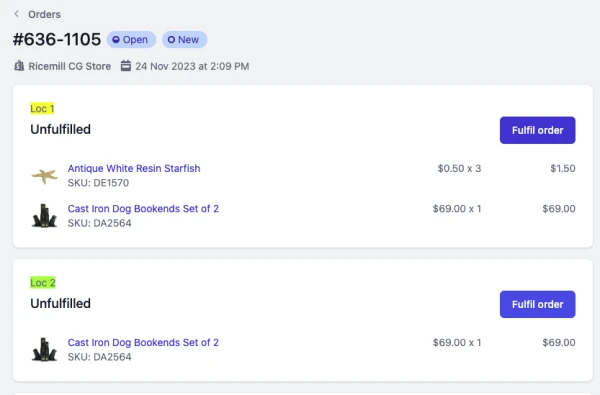
Steps
-
Click on the Fulfil Order button corresponding to the desired location.
-
Continue with the standard fulfilment process.
Shipping rates will be calculated based on the selected fulfilment location.
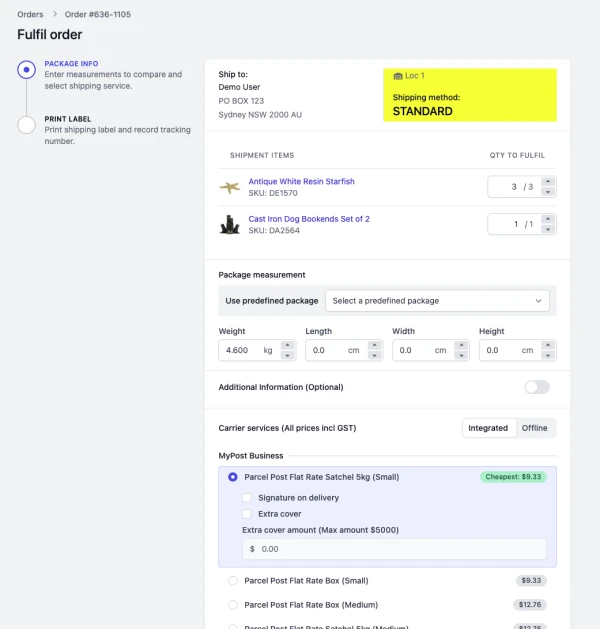
Batch Fulfilment of Orders with Multi-Location Items
During batch fulfilment, Ricemill generates shipments based on the location you specify. Please note that separate fulfilment is required for each location.
Steps:
-
Select the orders you wish to fulfill.
-
Click on the Batch Fulfill Orders button.
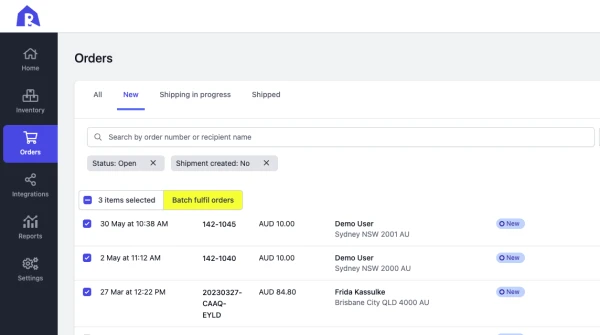
- Select the location of the orders (based on the order's item line) you want to fulfill, then click on Continue.
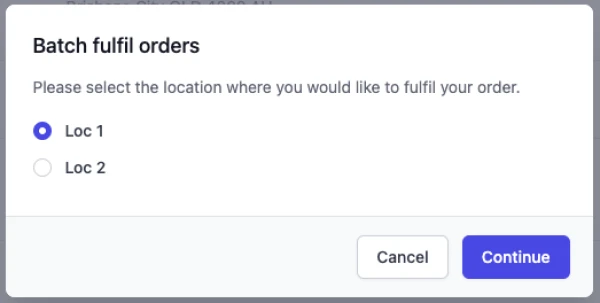
- Continue with the standard batch fulfilment process.
Shipping rates will be calculated based on the selected fulfilment location.