Setting up eBay integration
Last updated: April 28th, 2025
In this article:
How to Connect Ricemill to eBay (Australia)
Follow the steps below to connect your eBay store to Ricemill and start syncing inventory seamlessly.
Steps:
- Go to Channels in the Ricemill dashboard.
- Click on Add Channel, then select eBay (Australia) — you’ll be redirected to the eBay login page.
- Log in to the eBay account you want to connect to Ricemill.
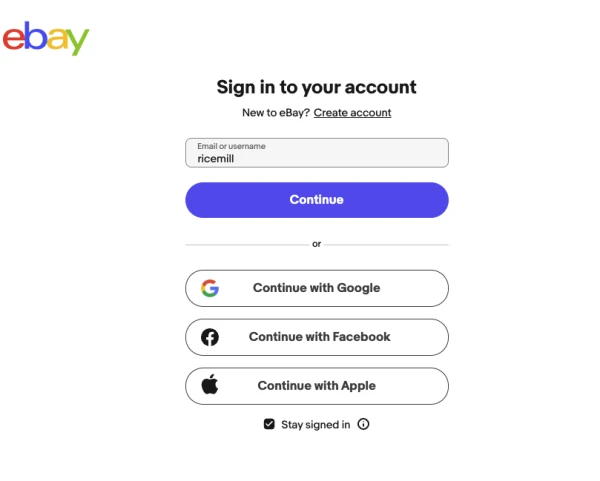
- Click Agree to grant access to Ricemill.
- After authorisation, you will be redirected back to Ricemill. Complete the settings and click Save.
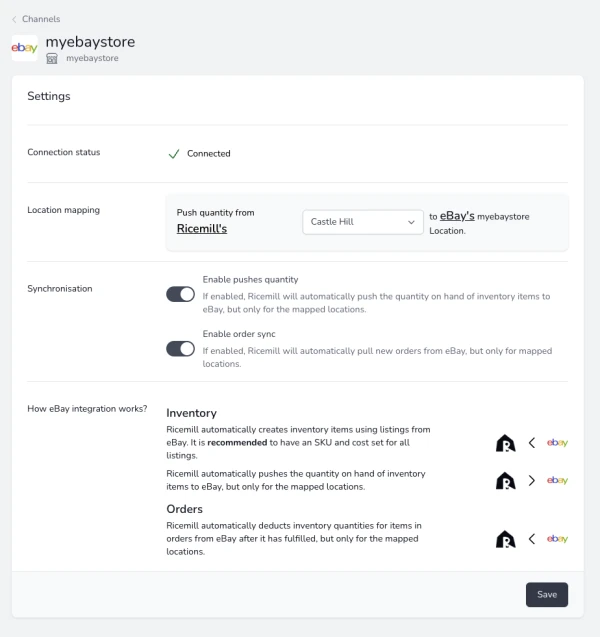
eBay Integration Settings
Location mapping
- Select which Ricemill location to use for syncing inventory quantities with eBay.
- If you choose the "New Location" option, a new Ricemill location will be created and automatically mapped to your eBay store location.
Synchronisation
Enable quantity sync
- If enabled, Ricemill will automatically push available inventory quantities to eBay for mapped locations only.
Enable order sync
- If enabled, Ricemill will automatically pull new order item data from eBay to update inventory, limited to mapped locations.
- Do not enable order sync if you are using Shopify Marketplace Connect to download eBay orders to Shopify and have enabled order sync for the Shopify channel in Ricemill.