User account
Last updated: October 17th, 2025
In this article:
How to reset your login password
Steps:
- Go to the login page and click "Forgot your password?".
- Enter your email address and click "Reset your password".
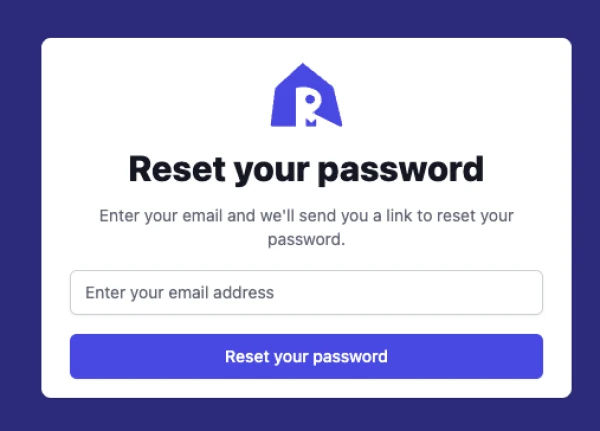
- You’ll receive an email with a reset link — click the link and follow the steps to set a new password.
Note: If the email isn’t in your inbox, please check your spam or junk folder.
How to update your user profile
Steps:
- Click Settings from the left menu.
- Go to the User Profile tab.
- Update your profile details or login email, then click Save.
Important: Please double-check any changes made to your login email.
