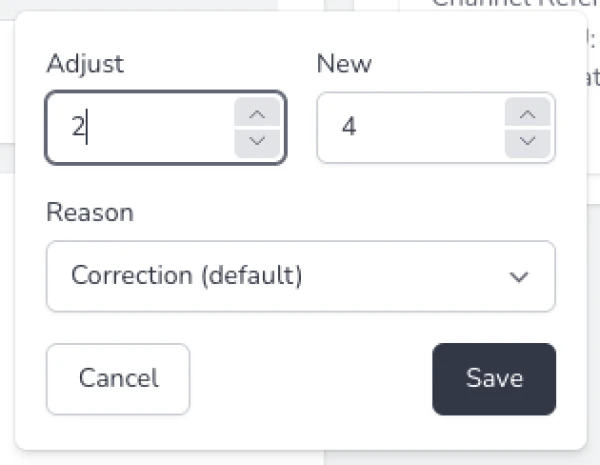How to manually adjust inventory quantity
Last updated: April 29th, 2025
In this article:
How to manually adjust inventory quantity
Steps:
-
Navigate to Inventory via the left menu.
-
Open the item for which you want to adjust the quantity.
-
Scroll to the Quantity section of the page.
-
Click on the On Hand quantity.
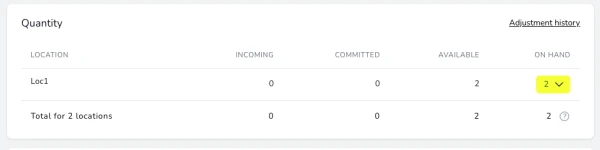
-
Enter an amount under Adjust to increase or decrease the quantity on hand, or under New to set a new quantity.
-
Select a Reason for the adjustment.
-
Click Save to update the quantity on hand.