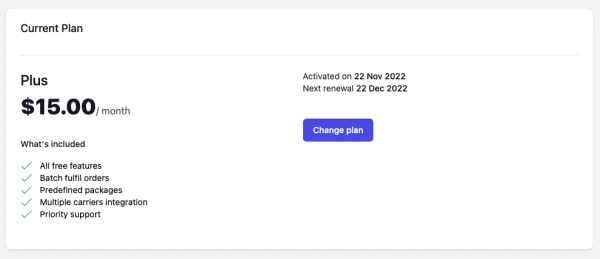Last updated: March 20th, 2025
In this article:
Business details
Set or change your business details
Steps:
-
Click on Settings from left menu.
-
Under Business Details tab, complete your business information below:
Business Information
This information will appear on your Sales Invoice, Sales Order, Packing Slip and Purchase Order.Business Address
This address will appear on your Sales Invoice, Sales Order, Packing Slip and Purchase Order.Enter location you fulfil your order at Fulfilment Settings
Company Contact
Ricemill will use this information to contact you.
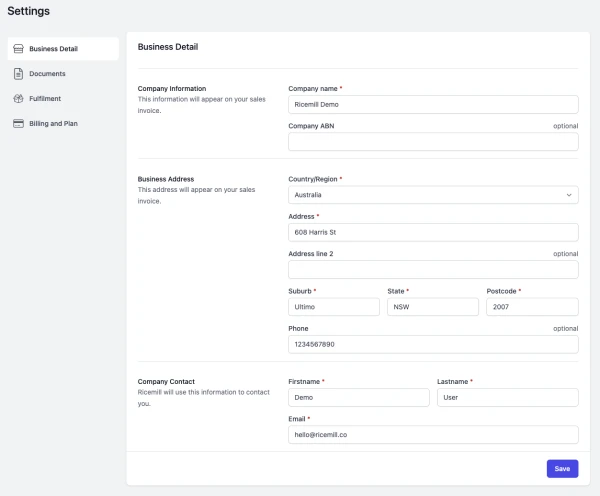
- Click Save
Documents Settings
Set or change your documents settings
Steps:
-
Click on Settings from left menu.
-
Under Documents tab, complete your Documents settings below:
Document
Logo and information to display on all PDFs you print or send.Print format
Default print format for Packing slips and pick lists.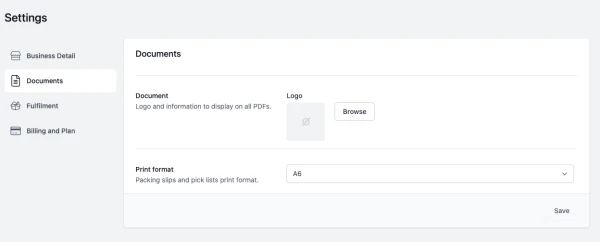
-
Click Save
Fulfilment Settings
Set or change your fulfilment settings
Steps:
-
Click on Settings from left menu.
-
Under Fulfilment tab, complete your fulfilment settings below:
Location
This location is where you fulfill your orders. The address is used to calculate shipping rates with your integrated couriers, and it will be displayed as the return address on shipping labels. You can create multiple locations in Ricemill and map them to corresponding locations in Shopify.Offline Carriers
Enable offline couriers to show in fulfilment, use for tracking record purpose only.Predefined packages
Please refer to the Predefined Shipping Packages article for detailed information on setting up predefined shipping packages.Service type mapping
Assign a service type to the sales channel's shipping method by mapping the sales channel's shipping method (e.g., "Express" or "Standard") to a corresponding delivery type in Ricemill. This ensures the correct delivery type is applied to shipments based on the sales channel's selected shipping method.Shipping rules
Please refer to the Shipping Rules article for detailed information on setting up Shipping Rules.
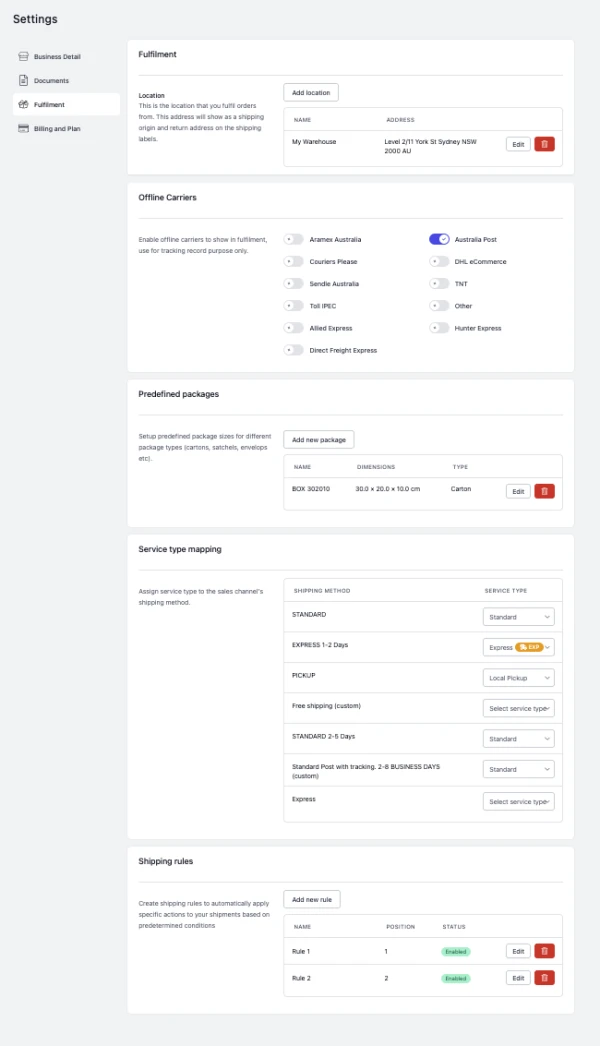
Billing and Plan
Subscribe or change your Ricemill Plan
Steps:
-
Click on Settings from left menu.
-
Under Billing and Plan tab.
- To Upgrade to Paid plan, click on "Upgrade Plan" button.
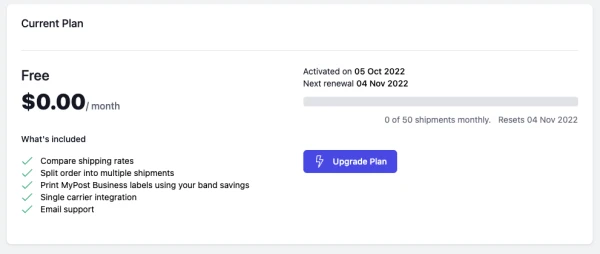
- To change your current paid plan, click on "Change Plan" button.