Last updated: April 17th, 2024
In this article:
Couple of tasks to get started.
There are several tasks you need to complete before starting using Ricemill.
Steps:
-
Click on Home from the left menu.
-
Under Getting started section, click on the button (Setup, Upload or Connect) on the incomplete task
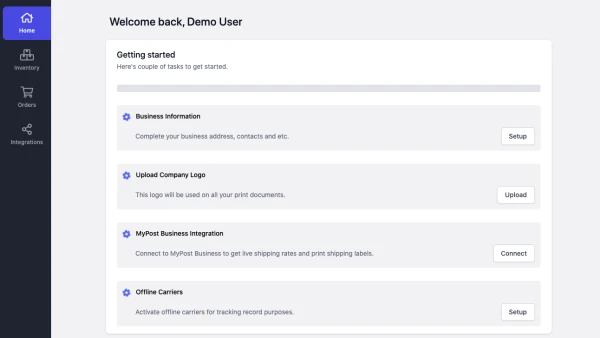
Business Information
Complete your business information
Please refer to article Your account settings for details instruction
Connect your MyPost Business account
Connect to MyPost Business to get live shipping rates and print shipping labels.
Please refer to article Setting up MyPost Business Integration for details instruction
Activate offline carriers
Enable offline couriers to show in fulfilment, use for tracking record purpose only.
Please refer to article Your account settings for details instruction