Setting up MyPost Business Integration
Last updated: April 24th, 2024
In this article:
Connect to MyPost Business
To setup MyPost Business Integration you need MyPost Business login. If you don't already have a MyPost Business account, please visit MyPost Business website to sign up an account. (https://auspost.com.au/business/ecommerce/mypost-business)
Steps
- Go to Integration > Carriers.
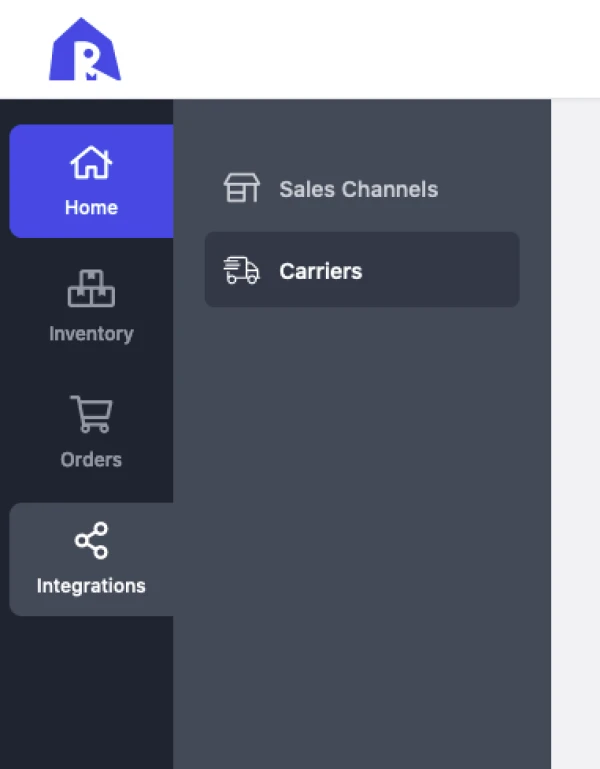
- Under Available Carriers > MyPost Business, click on Connect button.
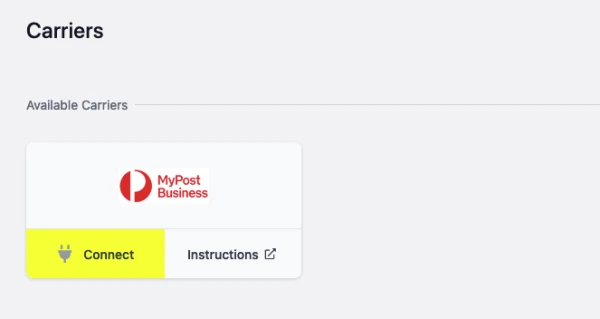
- Select Connect using MyPost Business Login (Recommended), and click Connect. It will take you to MyPost Business login page.
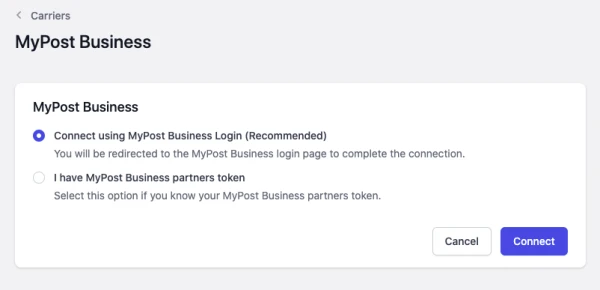
- Login to your MyPost Business account.
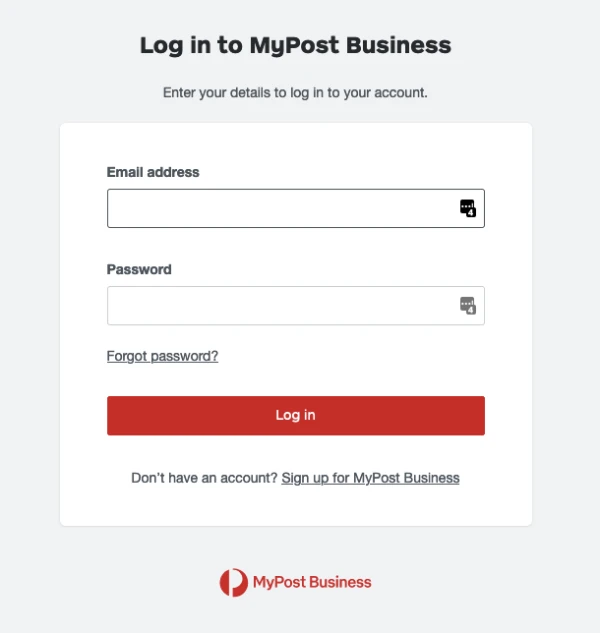
-
If prompted, follow the instructions to complete your payment method
-
You be redirected back to Ricemill after complete the above steps.
-
Fill in all required fields and click Save to complete the setup.
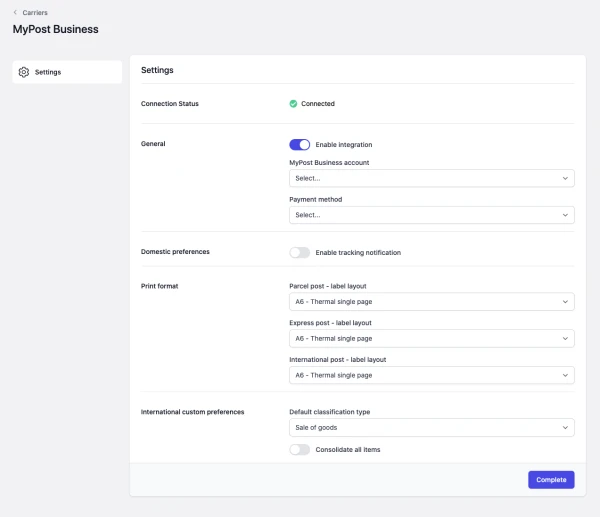
Enable/disable MyPost Business Services
Steps
- Click on "Services" tab
Services tab available after setup is complete.
- Click on the toggle to enable/disable the MyPost Business Services. Recommended to disable the services you are not using.
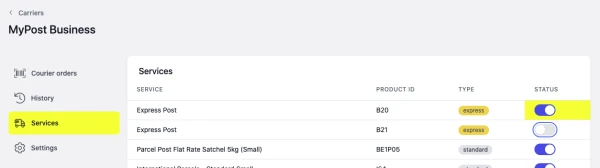
How to change MyPost Business Label format.
Steps
- Go to Integration > Carriers.
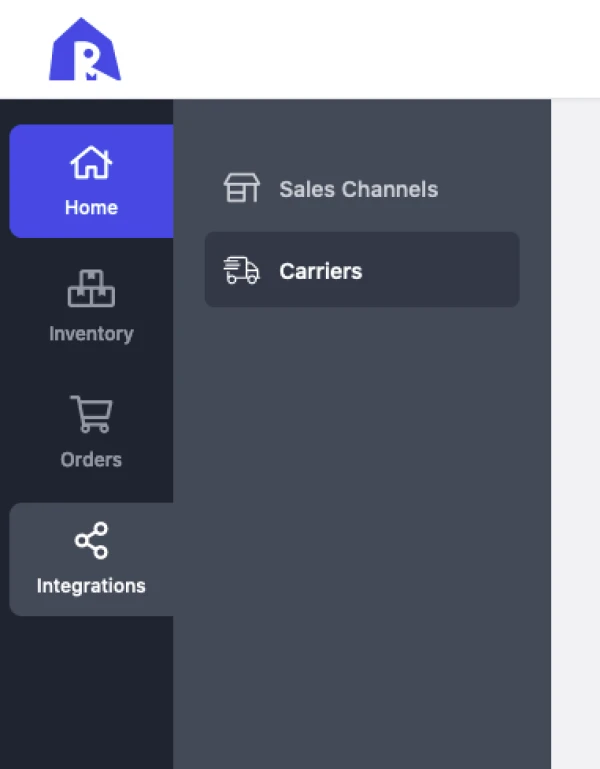
-
Open MyPost Business Integration.
-
Click on the Settings tab.
-
Browse to Print format. Select the Label layout for each service type.
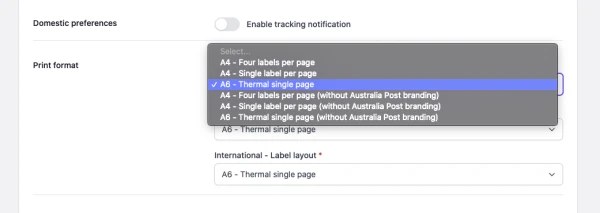
- Click Save