Last updated: March 6th, 2025
In this article:
MyPost Business Payment Issues
51006 CREATE_LABEL_ERROR_SHIPMENT_NOT_READY: These labels cannot be printed because the order for shipment_id XXXXXXXXXXXXXXXX has not been paid. Please confirm payment for your order and then resubmit your print request.
Australia Post may occasionally encounter temporary payment processing issues. If you receive a payment error, please wait 1 to 2 minutes and try again.
If the issue persists, check your MyPost Business account to see if the labels appear on your Transactions page (https://auspost.com.au/mypost-business/transactions). If they do, try printing them from there.
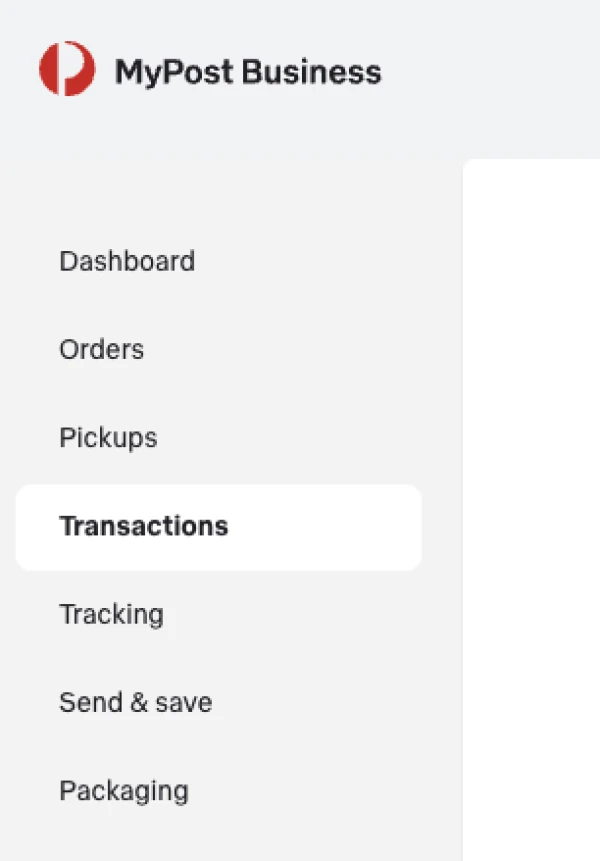
If your orders are not visible on the Transactions page, check the Orders page (https://auspost.com.au/mypost-business/shipping-and-tracking/orders/ready). There may be a notification from AusPost indicating a payment failure for your shipments. If so, click the "Try Again" link in the notification to retry the transaction and print your labels.
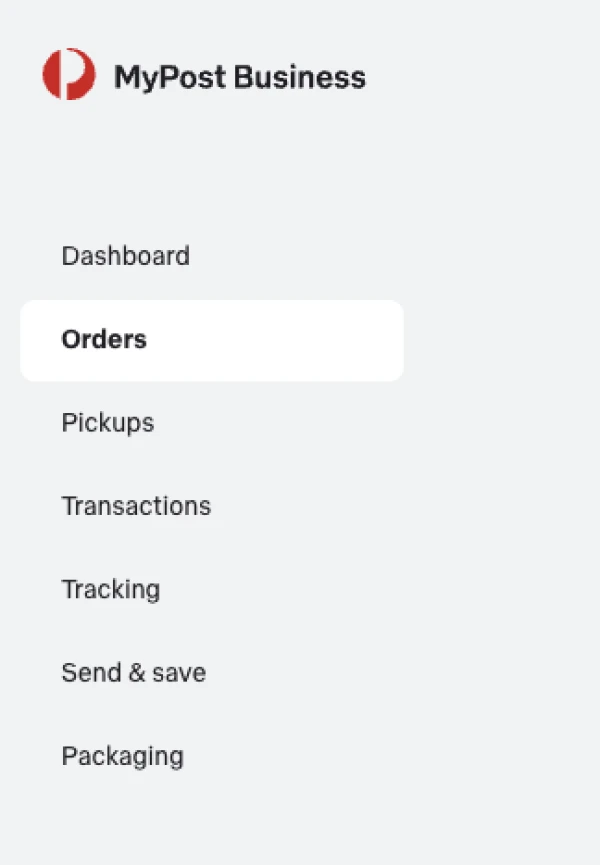
If the issue persists, please contact MyPost Business support for assistance, as they can provide the best support for payment-related issues.