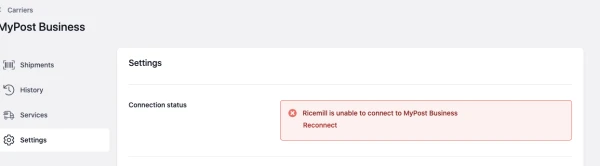How to disconnect MyPost Business Integration and reconnect
Last updated: July 4th, 2023
In this article:
How to disconnect MyPost Business Integration
Steps:
- Log in to the MyPost Business website
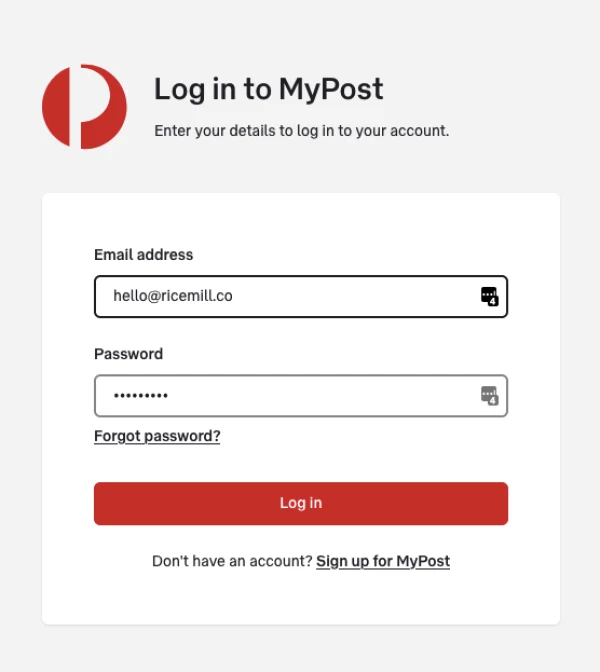
- Click on the downward arrow next to your name in the top right-hand corner. Select Business details from the dropdown menu
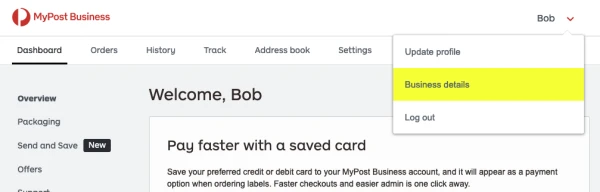
- Click on Platform Partners from the left menu. Then find Ricemill from the list on the right-hand side and click the Disconnect button
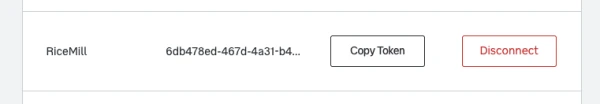
How to reconnect MyPost Business Integration
Steps
-
Login to https://my.ricemill.co
-
Go to Integration > Carriers.
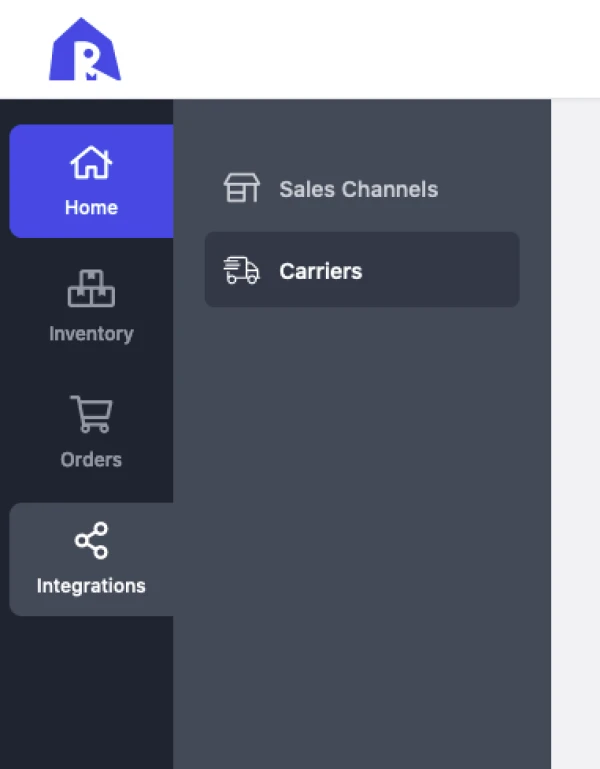
-
Open MyPost Business Integration.
-
Click on the Settings tab.
-
Click on the Reconnect link on the red box next to Connection status.