How to manually download orders from Shopify
Last updated: May 20th, 2024
In this article:
Manually download order from Shopify to Ricemill
Steps:
-
Go to Integrations > Sales Channels.
-
Open the Shopify channel.
-
Navigate to the Search tab.
-
Enter the Shopify order number you wish to download.
-
Select the desired order and click Download.
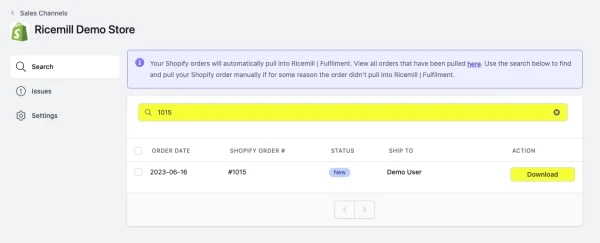
Trigger order download from Shopify to Ricemill via adding a tag to the order
Steps
-
Login to your Shopify admin.
-
Browse to Orders, then open the Order you want to download to Ricemill.
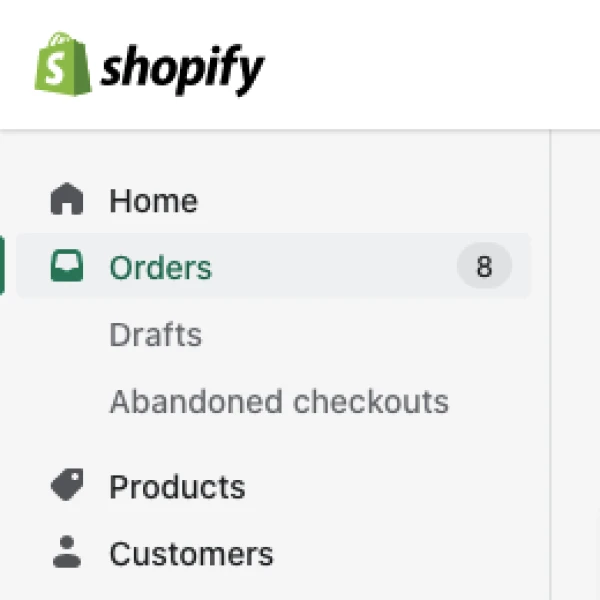
- Add a Tag to the order. You can enter any tag, which you can remove later.
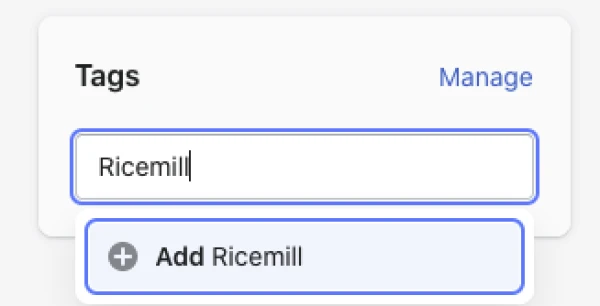
- This will trigger order download from Shopify to Ricemill.