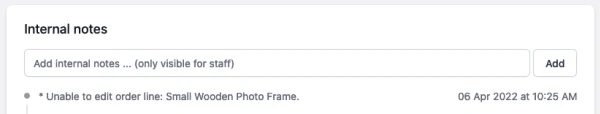Order editing in Shopify
Last updated: June 29th, 2023
In this article:
Adding a new product to order in Shopify
If you add a new product to the existing order in Shopify:
- It be will sync and update to the order in Ricemill.
- It will be added as a new item line in Ricemill with Unfulfilled status.
Example:
- An unfulfilled order import from Shopify has 1 product with quantity = 1. It will show in Ricemill as below:
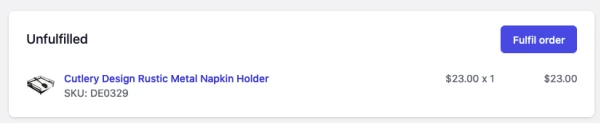
- When edit and add a new product with quantity 1 to this order in Shopify, it will be updated in Ricemill as below:
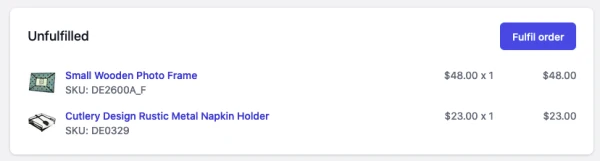
Adjust product's quantity in Shopify
Adding quantity
- Quantity will be synced and updated to the order in Ricemill.
- Existing line item quantity in Unfulfilled will be updated.
- If no existing line in Unfulfilled, a new item line is added to Unfulfilled.
Example:
- An unfulfilled order import from Shopify has 1 product with quantity = 1. It will show in Ricemill as below:
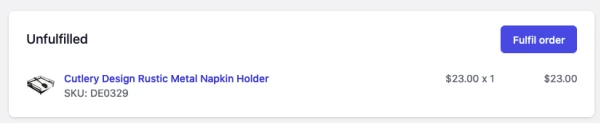
- When editing and adding 1 more quantity to an existing product in Shopify, it will be updated in Ricemill as below:
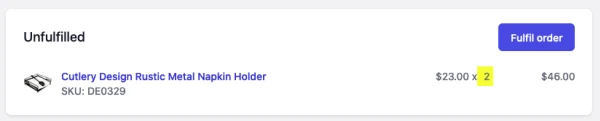
Reducing the quantity
-
Quantity will be synced and updated to the order in Ricemill if:
- Product is in Unfulfilled status in Ricemill and has enough quantity to deduct.
-
Order will not be updated if:
- Product is in Shipment Processing or Completed status in Ricemill
You need to remove the shipment for the item in Processing status in Ricemill before you reduct the quantity in Shopify.
Example 1:
- An unfulfilled order import from Shopify has 1 product with quantity = 2. It will show in Ricemill as below:
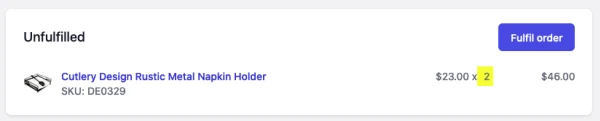
- When editing and decreasing 1 quantity to an existing product in Shopify, it will be updated in Ricemill as below:
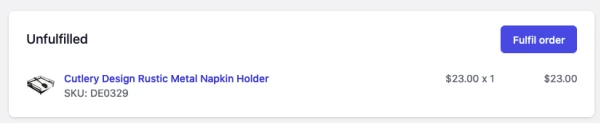
Example 2:
- An unfulfilled order import from Shopify has 1 product with quantity = 2. It will show in Ricemill as below:
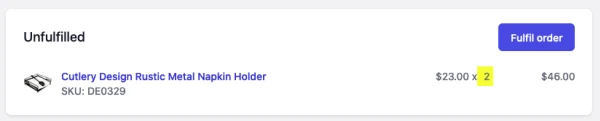
- We then create shipment for 1 quantity in Ricemill, it will show in Ricemill as below:
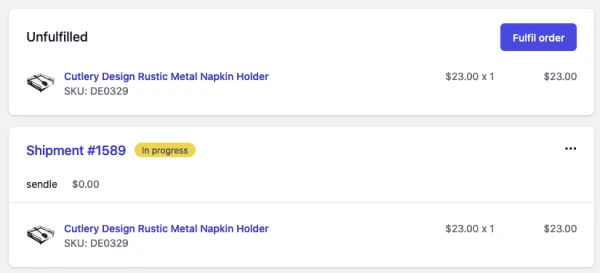
- When editing and decreasing 2 quantities to an existing product in Shopify, it will NOT updated in Ricemill because the item line in Unfulfilled does not have enough quantity to deduct, the following Error Log will be added under Internal Notes.
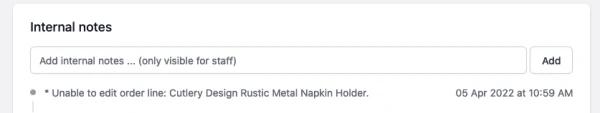
Remove a product in Shopify
Order will be synced and updated in Ricemill if:
- Product is in Unfulfilled status in Ricemill and has enough quantity to deduct.
Order will not be updated if:
-
Product is in Shipment Processing or Completed status in Ricemill
You need to remove the shipment for the item in Processing status in Ricemill before you remove the item in Shopify.
Example 1:
- An unfulfilled order import from Shopify has 2 products each with quantity = 1. It will show in Ricemill as below:
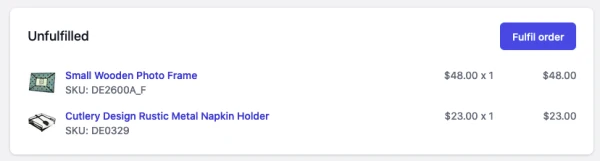
- When editing and removing 1 of the product in Shopify, it will be updated in Ricemill as below:
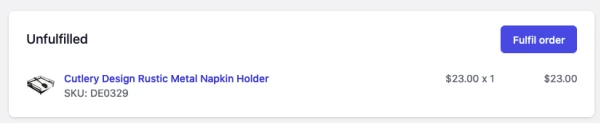
Example 2:
- An unfulfilled order import from Shopify has 2 products each with quantity = 1. It will show in Ricemill as below:
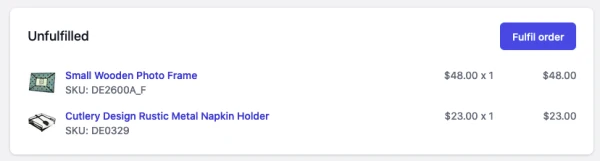
- We then create a shipment for 1 of the product in Ricemill, it will show in Ricemill as below:
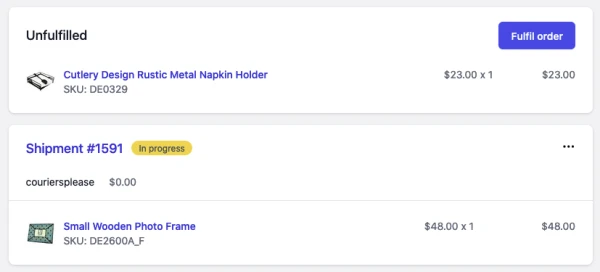
- When editing and removing the product (in this example, "Small Wooden Photo Frame") in Shopify, it will NOT updated in Ricemill because this product does not exist in Unfulfilled, the following Error Log will be added under Internal Notes.