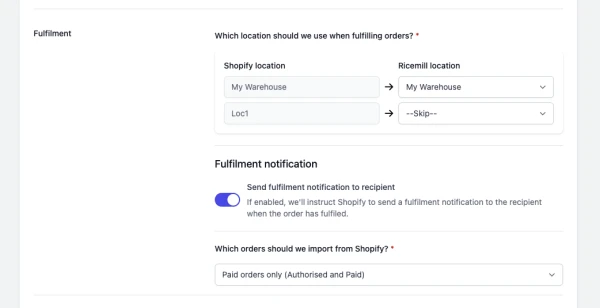Setting up Shopify Integration
Last updated: November 19th, 2024
In this article:
Mapping or Creating New Locations for Shopify Integration
Please refer to article Mapping or Creating New Locations for Shopify Integration
Fulfilment notification
Enable "Send fulfilment notification to recipient"
If enabled, we'll instruct Shopify to send a fulfilment notification to the recipient when the order has fulfilled.
Shopify will send emails using the email templates stored in your Shopify admin.
Steps:
- Go to Integrations > Sales Channels.
- Open the Shopify channel.
- Navigate to the Settings tab.
- Under Fulfilment > Fulfilment notification, Enable Send fulfilment notification to recipient.
- Click "Save".
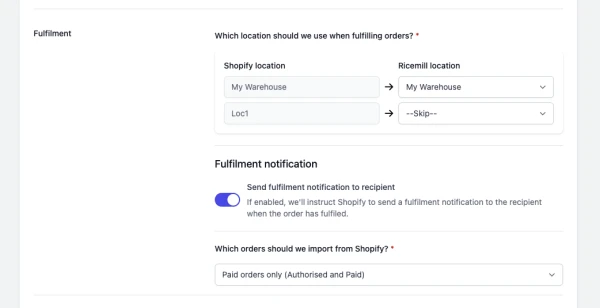
Which orders should we import from Shopify?
Steps:
-
Go to Integrations > Sales Channels.
-
Open the Shopify channel.
-
Navigate to the Settings tab.
-
Under Under Fulfilment section, select option for Which orders should we import from Shopify?
- Paid orders only: Only open and unfulfilled orders with Authorised and Paid status will be download
- Pending and Paid orders: All open and unfulfilled orders with Pending, Authorised, Paid and Partially Paid status will be download
-
Click "Save".