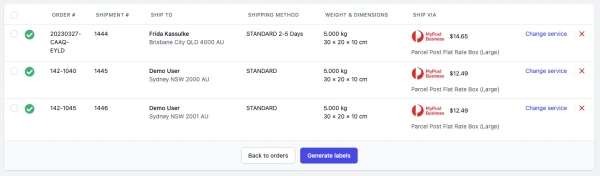How to batch assign carrier service to shipments
Last updated: June 29th, 2023
In this article:
How to batch assign carrier service to shipments
Steps:
-
Go to Orders
-
Select the orders you wish to fulfill.
-
Click on the "Batch Fulfill Orders" button.
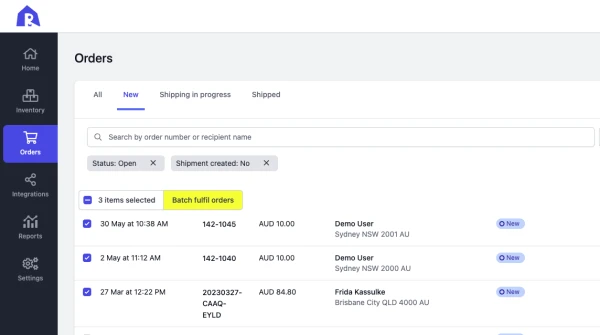
-
Confirm your selection by clicking "Continue".
-
Choose the orders for which you want to assign the same weight, dimensions, and carrier services.
-
Click on the "Assign Service" option.
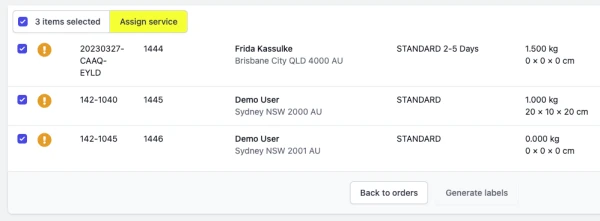
-
Select a predefined package or enter the weight and dimensions manually.
-
Choose the desired carrier service and click "Save".
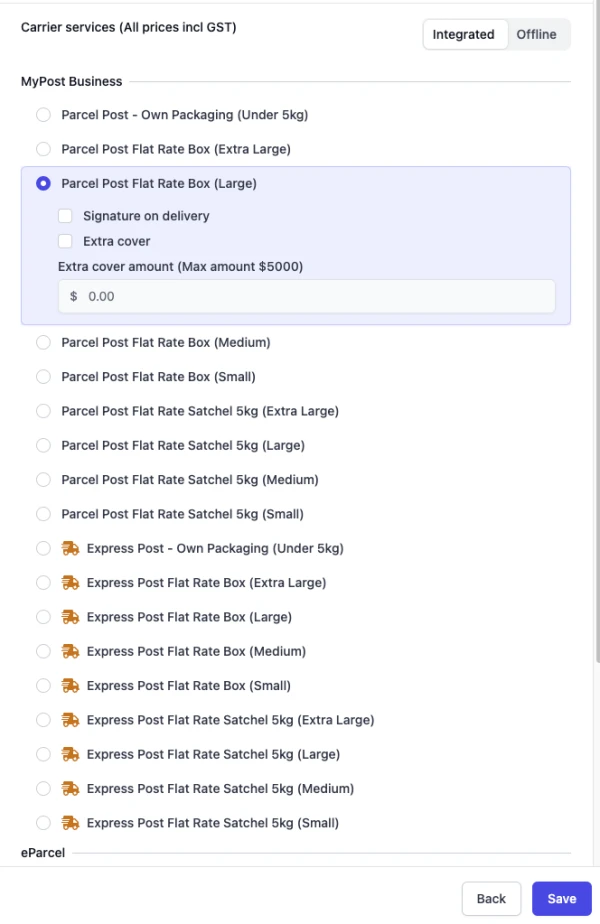
- The weight, dimensions, and carrier service you selected will be applied to all the orders you selected in step 5.