How to change or remove carrier service for a shipment.
Last updated: June 28th, 2023
In this article:
How to change carrier service for a shipment.
You can only change service for shipment with an "In progress" status
Steps
- Click on the "..." icon on the right of the shipment.
- Click on "Change service". This will remove existing service for the shipment.
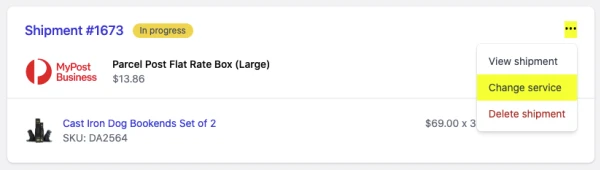
- Select a new carrier service and click on "Next"