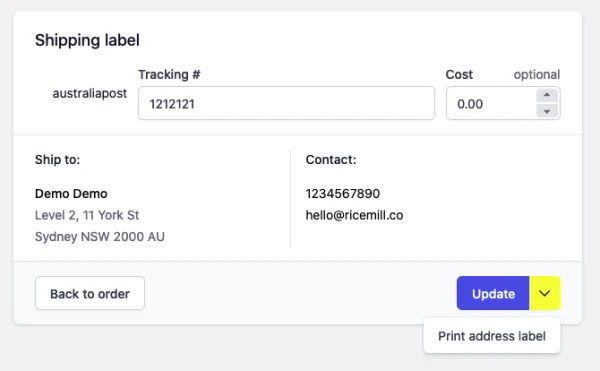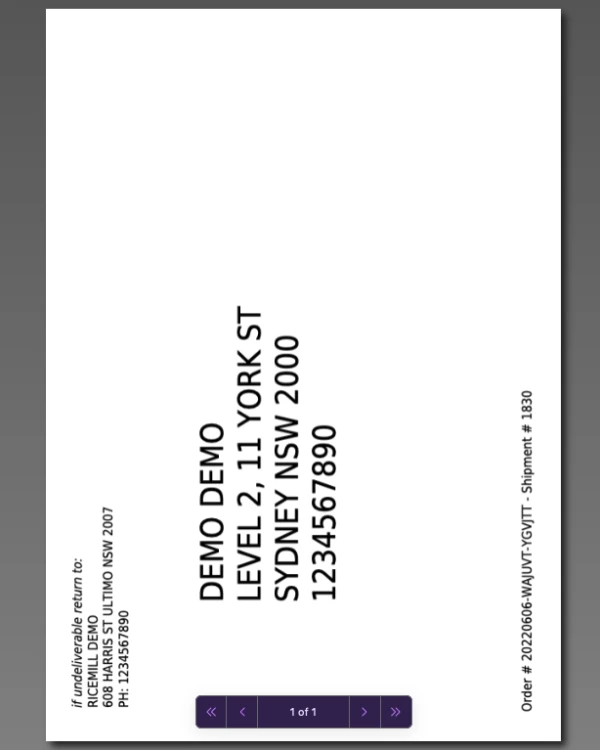How to fulfil order using offline carrrier
Last updated: June 29th, 2023
In this article:
How to fulfil order using offline carrrier.
Steps
-
Go to Orders
-
Click on the New tab
-
Open the order you want to fulfil.
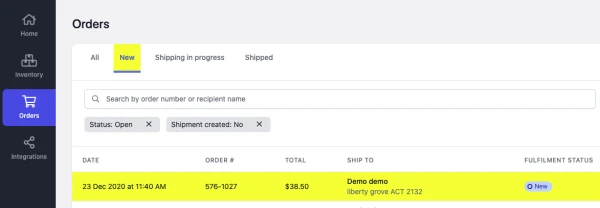
- Click on the Fulfil Order button from the Unfulfilled item list.
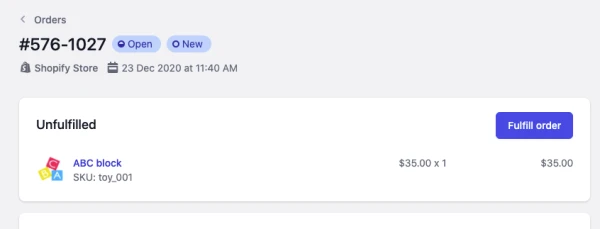
- Enter item's QTY TO FULFIL.
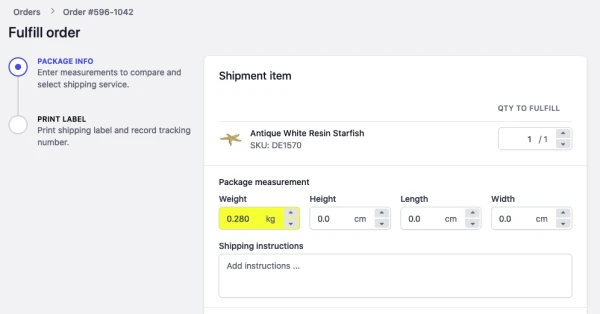
-
Click on Offline for Carrier services
-
Select the offline carrier you want to use.
-
Click on Next button.
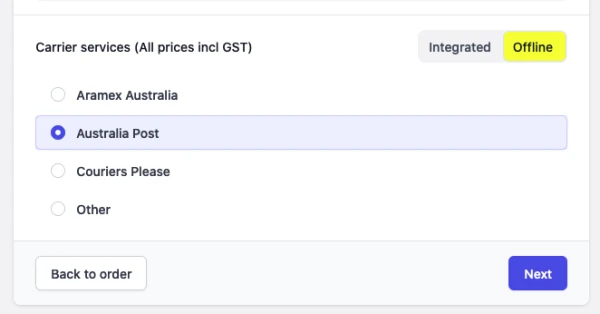
-
Enter Tracking number and Cost
-
Click on Save.
-
You can print the Address label by clicking on the chevron down icon on the right of the Save or Update button